
Video is one of the biggest and most effective forms of content on the Internet. In fact, it’s believed that video content will make up 80% of all traffic on the Internet by 2019. It is this reason why many put effort into video marketing on social media.
Although any video is better than none at all, you can optimize the experience by putting in the time to improve production quality. I’m not talking about creating something that will be seen at the Golden Globes.
However, quality matters when you really want to engage an audience.
What is a Social Video?

Social videos are those you upload to sites like YouTube in order to engage an audience. The importance of video content is so widespread that most major social media hubs now implement this feature. Twitter, Facebook and Instagram are only a handful of sites following in YouTube’s footsteps.
It’s a way to engage an audience outside of text content. Don’t get me wrong, creating text is still a vastly important part of engaging online consumers. However, video is becoming more relevant every passing year.
Video marketing on social media is such a vital concern today that 73% of marketers plan on using more of it in the near future.
Below are steps to creating social media video and some of the best advice I can give which I’ve both found on the Internet and practice myself. I can’t guarantee you’ll become an instant celebrity, but this will guide you to better social media video marketing.
Step 1: Understand Video Specs

The first thing you need to consider is video specifications. It’s important to understand some of the basics of creating a video if you want everyone to have a similar experience.
You don’t necessarily need a $5,000 camera set up, but knowing how you videos are presented online will make a difference in quality.
What Size Matters Most?
Social media sites often have varying sizes when it comes to creating videos or uploading images. For example, the most effective image size for Twitter is 506×253 while Pinterest is ideal at 736 pixels wide and any height.
Most social sites nowadays implement the 16:9 aspect ratio, which means video content will look good whether you’re producing at 960×540 or 1920x1080p. Bear in mind that higher resolutions will create bigger files, take longer to upload and are more difficult to render on many older devices.
Mobile vs Desktop
Are you creating videos to engage mobile users, or focusing more on desktop and smart TVs? About 80% of people using the Internet own a smartphone. This means adapting videos for mobility is imperative to engage that audience.
What does this mean, exactly? It means viewers will be watching your videos from a much smaller screen. This means you’ll want to avoid using small elements in a video such as text that causes people to squint.
Small elements that are visible in a 24-inch widescreen are going to be more difficult to detect on a 5.7-inch hand-held display.
Frames Per Second
In today’s market, anything over 60 frames per second is considered high quality. But like resolution, it also means a much larger file is more taxing on Internet bandwidth.
Of course the number of frames per second you’ll want to use is dependent on what you’re trying to develop. Elements that are highly detailed and graphic intense, such as game play footage, are better at a higher FPS. But sitting in front of a camera and talking requires far less to be effective.
This is personal preference, really. It’s noticeable when you compare 30 to 60 FPS in an online video, but those differences are more difficult to see from a mobile device in many cases.
Lighting and Audio
Two of the most important things to remember when creating social media videos is lighting and audio. People need to see and hear you whether you’re uploading a recording or live streaming an event. A poor experience could dissuade viewers from following your brand.
Again, you probably don’t need an overly expensive rig to promote good quality. A lot of YouTube influencers use nothing more than overhead bulbs in the room or even natural light from an open window.
The point is you need to be clearly visible with sharp sound. Trying to produce a high-quality video from a laptop camera and mic probably isn’t going to yield the best results.
Frequently test your sound and lighting equipment. The last thing you want to do is spend hours creating a video that you’ll have to film again because of these issues.
Step 2: Know Which Metric to Focus On

What metric do you want to focus on when creating social videos? Are you looking to simply entertain the masses, create brand awareness or demonstrate a product you have for sale? These will all influence the type of video you create and how you market that content.
Shares Versus Likes
There is a big difference between someone who simply likes a post and someone willing to share it. A lot of people will make the mistake of focusing merely on whether or not someone will “like” the content. While this is important, it’s not really productive.
A share is more of a personal element as it shows how someone is endorsing the video enough to broadcast it to friends and family. There is more of an interpersonal connection, and people are more often reluctant to distribute content.
A “like” is more private and has less chance of making an impact outside of the single individual.
Avoid Being Too Salesy
Some of the most effective forms of social media marketing don’t seem like marketing at all. Instead of pushing a product or brand, like you would see on television, people are more receptive to tutorials, entertainment and behind-the-scenes content.
For example, businesses which produced tutorial or other informative videos experienced a 53% decrease in support calls. This means they were producing videos that helped consumers of their products or services.
A great example of not being too salesy are the Mayhem commercials for Allstate. Instead of merely telling people why they need various forms of insurance, the commercials demonstrated why while using a comic undertone. The strategy is so effective that Mayhem’s Facebook page has over 1.8 million followers by itself – not including the Allstate brand.
Viewers, Followers and Subscribers
One of the purposes behind using video in social media is to impact viewers, followers and subscribers. However, it’s the followers subscribers who have the most influence when it comes to expanding the brand. These are the people who are more likely to share engaging content.
Don’t simply focus on getting the views. Create something people will want to watch. You want them to come back often and be more inclined to share the video online.
Keep an eye on tools like Social Blade. This is a free system that monitors viewers and followers. It also lets you compare your account against the competition.
Step 3: Plan to Expand Your Reach
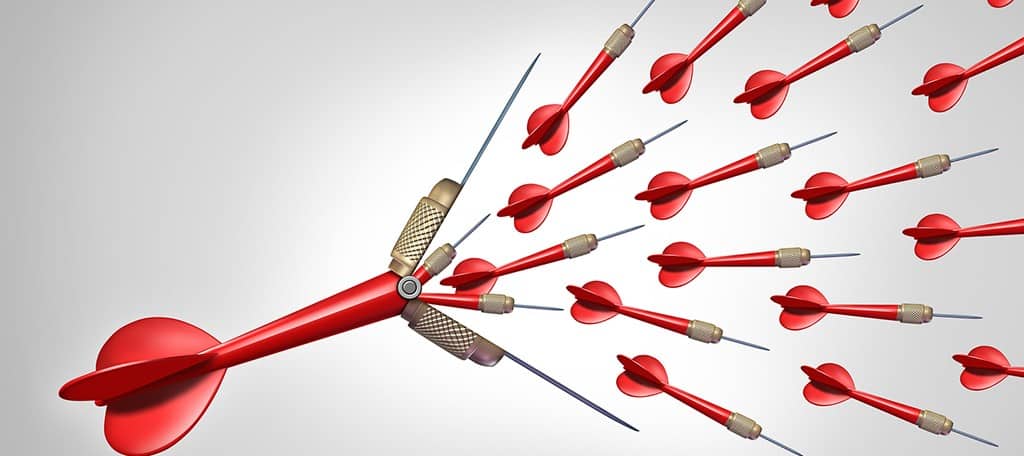
It’s important to expand your marketing reach when uploading videos to social media. After all, someone who spends a lot of time on Instagram may not see your video in YouTube.
You need to be diverse if you want to reach the widest audience possible. An old phrase that means as much today as it did in the past is, “Don’t put all your eggs in one basket.”
Using YouTube
YouTube experiences over 5 billion videos watched every day. It’s one of the most frequented sites for video entertainment, how-tos and other branded content. It’s also one of the best ways to reach a global audience.
Facebook is Still Active
Although Facebook caught a lot of flack in 2018, it’s still a heavily used social platform. Prior to the company’s testimony to the United States congress, Facebook enjoyed over 8 billion average daily views from video. However, keep in mind that most of these views happened with the sound off.
Instagram Stories
The photo sharing app Instagram has made a big impact for engaging consumers. In fact, over 50% of businesses using the platform made an Instagram Story in the past. These short clips often result in direct consumer messages as well as higher engagement rates.
SnapChat Stories
In 2018, SnapChat released a version of its story platform that allows others to contribute to one video. Before this new addition, though, about 60% of SnapChat users were under the age of 25. Which means this platform is better suited to marketing to millennials than other age groups.
Posting on Twitter
When it comes to Twitter, it’s all about mobility. Around 93% of the video views on the social platform are from hand-held devices. This means you need to consider the size differences I mentioned earlier.
Step 4: Create Your Social Videos

Now that you have a bit of a strategy put together, it’s time to start making content. This can be as involved as you’d like, but it often doesn’t take a great deal of time if you’re looking to produce something simple.
A lot of people have success just by turning on the camera and speaking.
Live Streaming or Recordings?
Depending on the purpose, live streams are often as vital as a pre-recorded video. Approximately 81% of the Internet audience was watching live content as opposed to recordings. This has forced many social platforms to develop ways to make this easier for the average user.
Even Twitch, popular among the gaming community, has moved from strictly games to include almost any genre of video content. It’s something you should consider if you want to really push the brand.
Getting Ideas
Perhaps the hardest part about developing a good video is getting its basic idea. What topic do you want to cover?
One of the best ways to get ideas is from your own blog or website. Find the most visited content and build a video around it. Another method is to analyze the top shared social posts in tools like Buzzsumo to create the content.
Plan the Video Layout
Storyboards are useful when planning out how the video is going to progress. There’s nothing wrong with “winging it,” but there’s something to be said about structure.
If you need help with coming up with a good flow for a storyboard, try a bit of mind mapping. Apps like Mindomo are great for putting together a flow of thought for just about any purpose.
Don’t forget to come up with a script, if your video requires one. Speaking the text out loud gives you an idea if it sounds good for video production.
Lights, Camera, Action!
With everything ready, it’s time to start filming. Whether you’re a solo creator sitting in front of a web cam or have a crew at your disposal, create the best content you can.
Remember, it’s all about making a connection with the audience. You’re not trying to get recognized by the Oscar committee, but people will need to understand, see and hear you.
Editing Your Social Videos
Once the video production is done, you’ll need to edit. Good editing software can make a world of difference in the quality of your videos, but these are not necessary in many cases.
This gives you an opportunity to add visuals, music and anything else that may accentuate the video. If you’re new, don’t worry about being too flashy. The important thing is to engage the audience and not to give Spielberg a run for his money.
Some creators on YouTube excel with nothing more than free software and jump-cuts.
Upload to Social Media
When the videos are complete, upload them. Pay close attention to video formats and compatibility. Most systems are automated today, so you shouldn’t have a problem uploading your content to social media.
When you’ve uploaded your video, don’t be afraid to market it on other platforms. For example, you can easily share a link on Twitter or Google+ directly from YouTube.
The best way to create videos for social media is to create an intricate web of sharing. Regardless of where you upload to, share it on more than one platform. That is, unless you specifically create content for those platforms.
Social Video Marketing Works
In the long run, the average person watches about 1.5 hours of video content on the Internet every day. This includes everything from short 20-second clips on Facebook to 30-minute long shows on YouTube. It only makes sense to dive into this arena to reach that audience.
The hard part is deciding how you want to approach that audience and what you want to share.
