While Twitter may have changed its name to X, it is still one of the most popular social media platforms on the Internet. As such, it is an essential part of any successful marketing strategy. Luckily, there are dozens of amazing Twitter tools you can use.
These tools help with marketing efforts, building relationships with customers, opening the door for collaborations, and much more. However, due to the sheer popularity of Twitter, there are so many tools to choose from.
And unfortunately, not all of them are great. That’s why I have created this list to help you find the best tools to help you manage your Twitter account.
Let’s take a look at what you can expect in 2024.
Free Twitter Tools to Use
1. Make a Meme
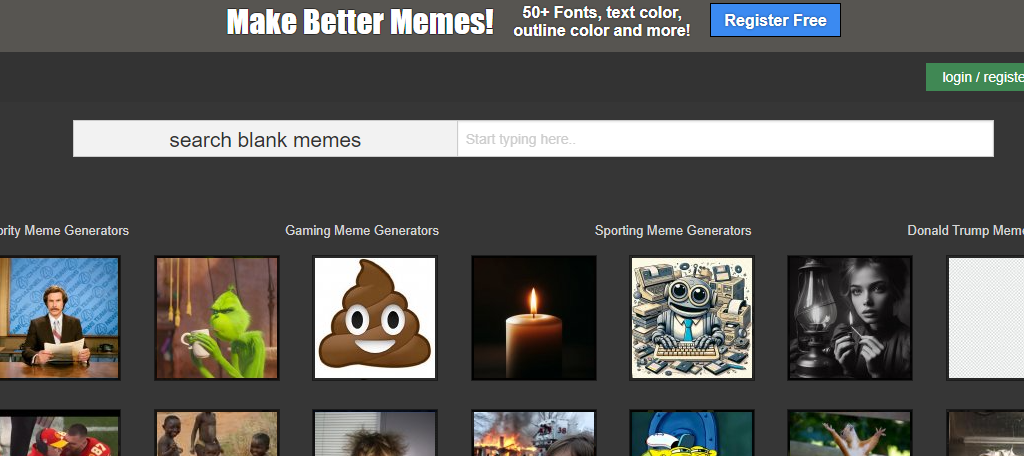
Have you ever wondered how most social media accounts always seem to be able to have the perfect meme for any situation? Well, it is because they use a tool to create their memes instead of searching for them.
The Make a Meme tool is exactly what it sounds like and allows users to make memes. This allows you to pick out an image from some of the most popular images and select what the text on it says.
This tool is not made for Twitter exclusively, but instead works for any platform where placing a meme can be beneficial, which is pretty much anywhere nowadays. It’s a great tool to take your meme game to the next level.
Benefits of Using Make a Meme
- Add a watermark to your meme
- Choose different fonts for your meme
- Select from memes that other users have made
- The image directly updates frequently to capitalize on new events
- Upload your own image to turn into a meme
2. Followerwonk
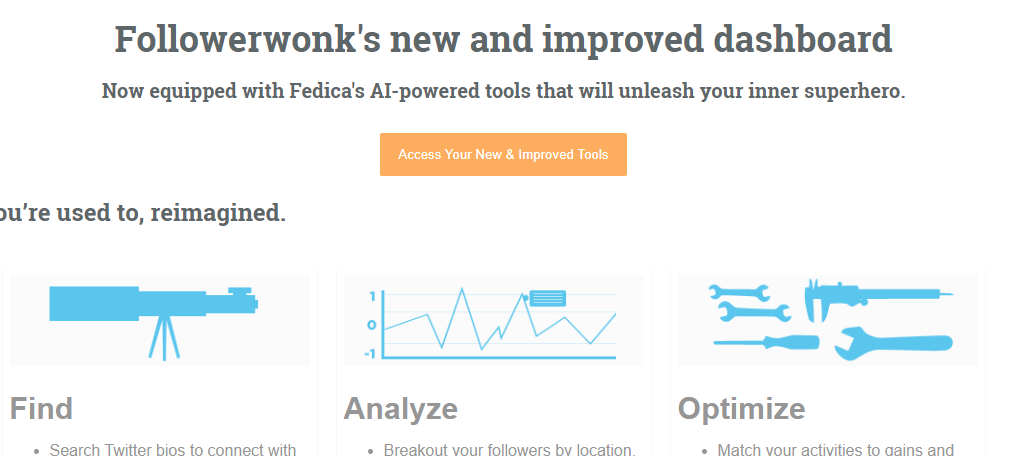
Do you want a deeper understanding of your followers on Twitter? This is a free analytical tool that helps you analyze your followers and find their interests as well as overlapped interests with other followers.
With this information, you can create content that can better target your main audience. For example, if you notice that most of your audience is mentioning a certain topic, tweeting about that topic can help you boost engagement.
And since this tool was acquired by Fedica, you’ll now have access to an AI assistant that can analyze and compile the results about your followers for you.
For a free tool, there are a lot of options you can take advantage of, so be sure to give it a try.
Benefits of Using Followerwonk
- Compare time with you versus a competitor
- Publishes on up to 6 platforms (Twitter, Facebook, Instagram, etc.)
- Estimate campaign results
- View where followers come from on a map
- Track what languages your followers speak
3. Buffer
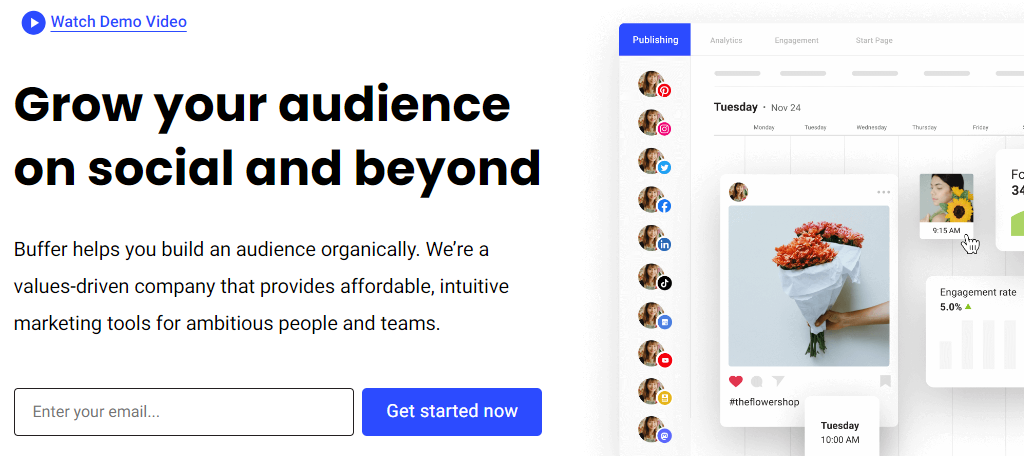
Buffer offers a free version that is perfect for users just starting out on Twitter. This version focuses on providing publishing and planning tools to users and provides an AI assistant to help you with these efforts.
One of the biggest challenges anyone has while starting out on Twitter, or any social media network for that matter, is ensuring they are active on the platform with a constant stream of content for their audience to interact with.
Let’s face it, if you do not actively post on the account, no one will follow you. Buffer helps that by helping you plan future content and publish it on a schedule. It will also identify gaps in your release schedule and remind you to fill them.
Benefits of Using Buffer
- Set a time to publish and Buffer handles the rest
- Excellent calendar interface makes it easy to plan
- Get reminders when you don’t have any content scheduled
- Works on other platforms besides Twitter
4. The Latest
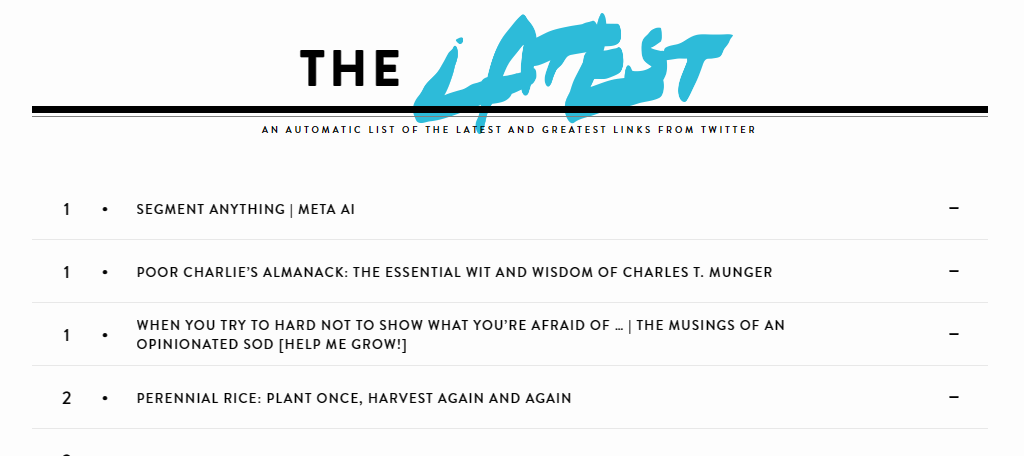
The Latest is an interesting tool, if you consider it one. It compiles the top-performing links on Twitter, which makes it easy for you to understand what users are clicking on and what topics are currently popular.
The website listing is updated in real-time, thus you can see how the standings change throughout the day. As a user, this allows you to see what topics would be great to talk about on your own channel.
Unlike other tools, there is no signup or anything like that. This tool simply exists to display the 10 most popular links on the platform and nothing more. It’s a great starting point for ideas.
Benefits of Using The Latest
- Can view updates on their site by its Twitter feed
- Receive browser notifications when the list is updated
5. Typefully

Typefully is an excellent tool that can bring your Twitter game to the next level. It helps you write tweets in an effective manner, generate ideas using AI, and also works in a group setting.
For example, you can create drafts of your tweets that your colleagues can see, and they can leave feedback in the form of comments. This can help you catch any problematic phrases or typos before they go live.
It also has scheduling functionality. This helps you create tweets for future releases and schedule the exact time they go live. It is a great option to ensure there is always content coming out even when you are on vacation.
Benefits of Using Typefully
- Also publishes on LinkedIn
- See analytics for all major stats
- View the most popular tweets in certain categories
- Includes Zapier integration options
6. ThreadMagic

ThreadMagic is an interesting tool on this list because it may seem more like a Tool for LinkedIn than Twitter. The premise of this tool is simple; it takes your Twitter threads and converts them to a carousel PDF that you can display on LinkedIn.
It essentially allows you to reuse all of the content on Twitter and repurpose it into a format that is popular on LinkedIn. There’s not much else to say here as this tool is a one-trick pony. All you’ll need is your Twitter Thread URL and you’re good to go.
Benefits of Using ThreadMagic
- Repurpose Twitter content for LinkedIn
- PDFs of your Twitter Threads may be useful even if you do not post them
7. Crowdfire
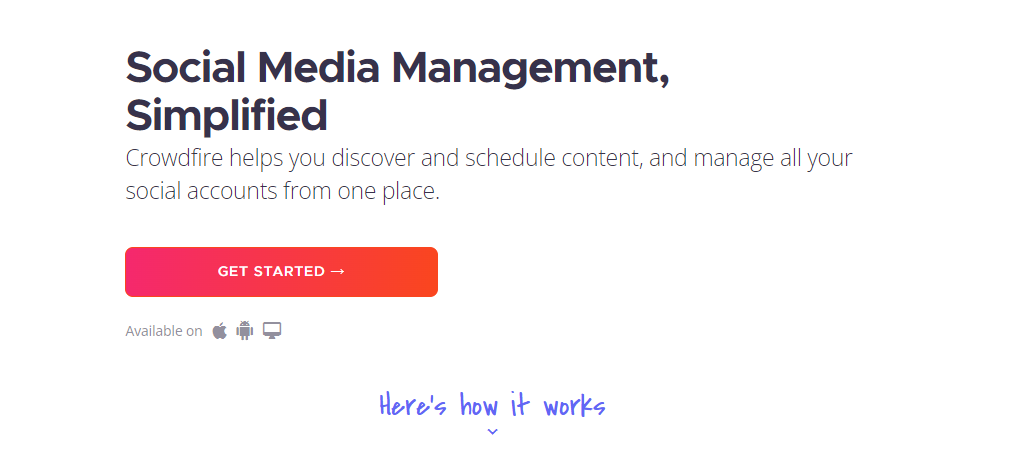
Are you interested in sharing cool articles and blog posts with your user base? If so, consider giving the Crowdfire tool a try. This one allows you to input topics you are interested in and it will turn up popular results you can share on Twitter.
And just to be clear, these recommendations will not be exclusively for your site. That said, you can set it to track your site and make recommendations for it. Once you find something you like, you can schedule to post it on your account.
Posting articles is a great way to start a conversation with your user base, especially if it is closely related to your article. Just be careful about promoting your competition with some of the recommendations.
Benefits of Using Crowdfire
- Works on other social networks besides Twitter
- Can also be used to search for images
- Include RSS feed content
- Display content from your YouTube channel
8. Grammarly

There’s a good chance if you run a blog, you are already using Grammarly to help you avoid typos and grammatical errors. And good news, Grammarly does the same thing on Twitter or any other social media platform.
For those unaware, Grammarly is one of the most popular spelling and grammar checkers on the Internet. You can install it as an extension on most browsers.
As you write, you will see red, blue, or yellow lines underneath the text. The color represents the type or error like spelling or grammar. This will help you avoid typos in your tweets.
This helps you look more professional and since it is free to use, there is no downside. I can’t tell you the number of times Grammarly has stopped me from posting embarrassing tweets.
Benefits of Using Grammarly
- Works on PC, Mac, Android, and IOS
- Suggest sentence rephrasing to help make it clearer
- Displays the tone your writing has (confident, negative, etc.)
9. Google Trends

When it comes to tools for Twitter, you may not immediately think of Google Trends, but you should. Google Trends allows you to see the search value for specific terms and phrases through Google.
Naturally, this gives you a great insight into what’s hot around the world. One of the most useful functions is being able to isolate searches by country. Thus, if you have a large audience in a specific country, you can analyze what’s trending there.
Google Trends is free to use and a great tool to use alongside others that give you geographical information about your user base. You can also narrow the search to individual cities or towns.
It’s quite comprehensive.
Benefits of Using Google Trends
- Data updates in real-time
- Compare search results against each other
- view searches from specific time periods
10. Giphy
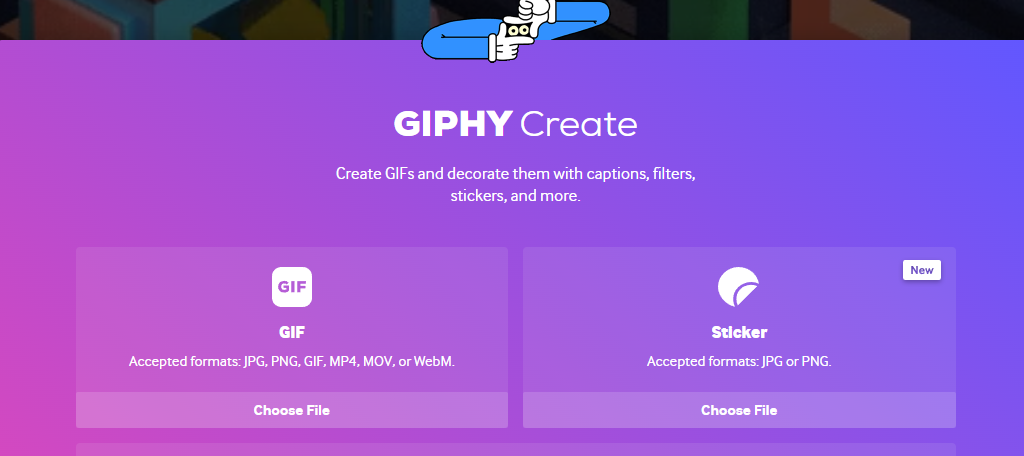
When it comes to interacting with users online, GIFs are a dominant force that can help engage with your audience. However, tracking down a GIF can sometimes be hard, that’s where Giphy comes in.
This site has thousands of options you can use when posting on Twitter. It even has a GIF builder where you can make your own creations. It supports all types of files like JPG, PNG, MP4, and more.
They also have a new Sticker builder that works great on any social media platform. If you are interested in making your posts or replies more interesting, Giphy is a great choice.
Benefits of Using Giphy
- Thousands of new GIFs added every day
- Use existing GIFs to create new ones
- All GIFs include share links for Twitter
Premium Twitter Tools to Use
1. Hootsuite
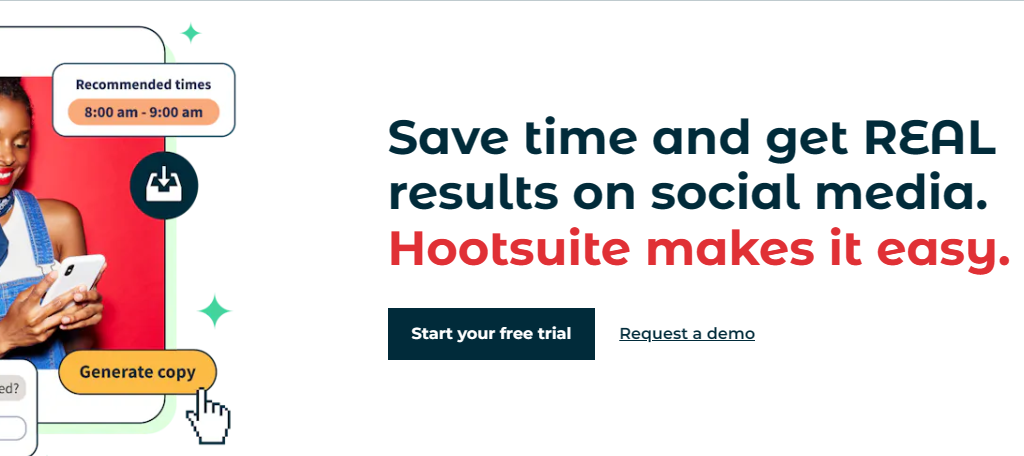
Hootsuite is a comprehensive social media toolkit for every major platform, and its selection of Twitter tools is among the best. It can easily help you connect your Twitter account to other profiles and websites.
Thus, it can significantly cut the work you’ll have to do.
For example, it will recommend what hashtags to use for your posts, identify gaps in your release schedule, create automatic captions, and much more. This can shave hours off of your monthly schedule.
And most recently, it has introduced AI into the mix. It can recommend content ideas, boost engagement, and more with almost no effort. It is worth noting that it has a respectable 30-day free trial, which is a great starting point.
Benefits of Using Hootsuite
- Monitors keywords and hashtags your competitors use
- Identify tweets to respond to to have a bigger impact
- Monitor tweets that reference your business or brand
- Identify the best time to release a tweet to your audience
- Gain access to an in-depth Twitter analytics
Cost of Using Hootsuite
- Professional plan begins at $99 per month
- Team plan begins at $249 per month
- Enterprise options are available
2. Tweet Hunter
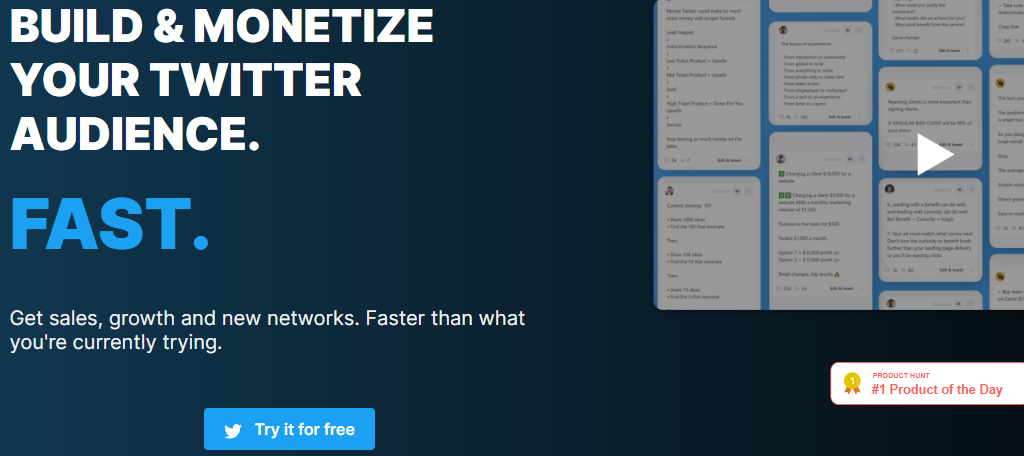
Tweet Hunter is a tool that was built for and focuses exclusively on Twitter. As a result, it is easily one of the best tools for the platform and helps you manage virtually every aspect of your Twitter account.
It utilizes an AI that can help compile the top tweets for specific categories so that you can see what is working and form ideas based on only the most successful content on the Platform.
The AI can also be used to help automate a lot of things like sending out automatic DM replies or retweet replies. It also has CRM baked in that helps you sell products through your Twitter account.
Benefits of Using Tweet Hunter
- Easily schedule tweets to ensure a constant stream of content
- Monitor key analytics for your account
- Easily sort tweets by date or performance
- Supports Emojis, GIFs, images, and videos when scheduling
- Ai can generate tweet ideas
Costs of Using Tweet Hunter
- Plans begin at $49 per month
3. Circleboom

Circleboom is a Twitter management tool that helps you do just about everything you can do on Twitter. And most importantly, everything you can do with this tool is incredibly simple and intuitive thanks to an excellent design.
The core of the plugin is about understanding your audience. It provides Twitter User Analytics that help you identify everything you can about your user base. This includes their age, sex, location, interests, and more.
By better understanding your audience, you can create content that keeps them engaged and increases the likelihood that they share it with their friends who are likely to have similar interests.
Benefits of Using CircleBoom
- Twitter Search Tool helps you locate new followers
- Locate Tweets you have liked to unlike them
- Locate retweets you have posted to easily delete them
- Utilize AI to help improve your account
Cost of Using CircleBoom
- Limited Plan begins at $27.99 per month
- Pro plan begins at $22.99 per month
- Plus plan begins at $29.99 per month
- Premium plan begins at $35.99 per month
- All plans are cheaper if you buy them annually
4. Twitonomy
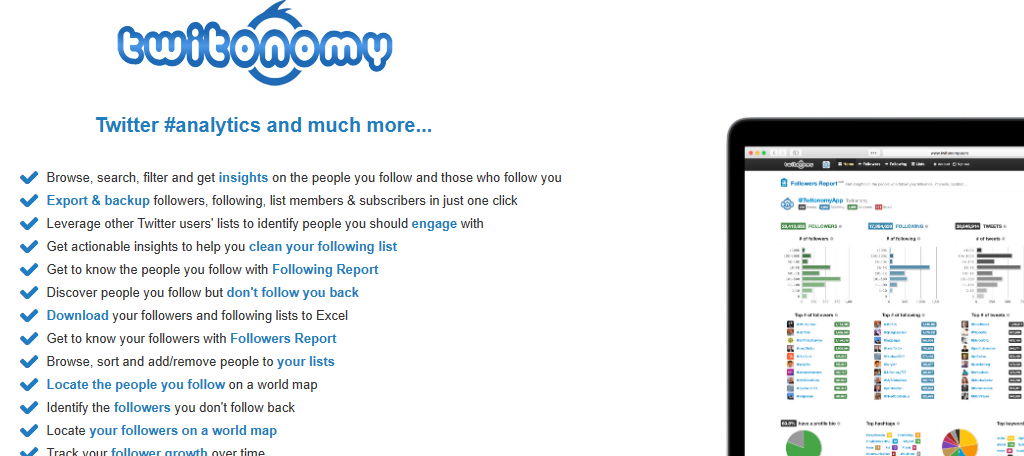
Twitonomy is an analytical tool for Twitter. It focuses on telling you who is viewing your content, where they are viewing it from, when they are viewing it, and so on. On top of this, it identifies opportunities for growth.
For example, were you mentioned by a bigger influencer or a sizable account? If so, it highlights these tweets and presents actionable insights telling you to follow them and respond to their posts in order to take advantage of the situation.
One of the more interesting features would be lists. These allow you to group your followers together into their own groups. This makes it easier to follow certain users than the default follow system on Twitter.
Benefits of Using Twitonomy
- View followers on a world map
- Monitor users on your favorite list
- View follower reports to see what they have been up to
- Great dashboard UI to make viewing stats easy
- Identify followers that have followed you, but you have not followed back
Cost of Using Twitonomy
- Twitonomy begins at $19 per month
5. Canva
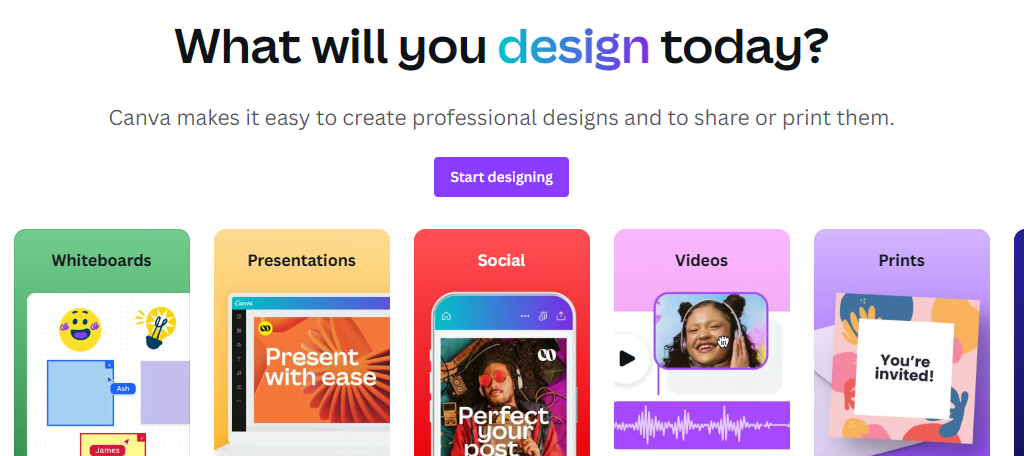
Canva is a graphic design tool that was not designed with Twitter in mind but has become one of the best options for creating images to use on the platform. It utilizes a great interface that makes it accessible at any skill level.
Of course, you won’t have to start from scratch. One way you can save time is by using the thousands of templates that Canva provides users for free. They include images, fonts, and more that are all ready to be edited to match your needs.
Images are a core component of any social media platform. Having great images makes your account look more professional and can improve user engagement. Start using Canva today and bring your image game to the next level.
Benefits of Using Canva
- Use AI to generate images you can post
- Invite friends, family, collaborators, and so on to build with Canva together
- Use the images you create here for T-shirts and other merch
- Choose from thousands of templates
- Post social media posts directly from Canva
Cost of Using Canva
- Profession plan begins at $30 per month
- Small Team plan begins at $50 per month
- Agency plan begins at $100 per month
- Agency+ plan begins at $200 per month
6. SocialPilot
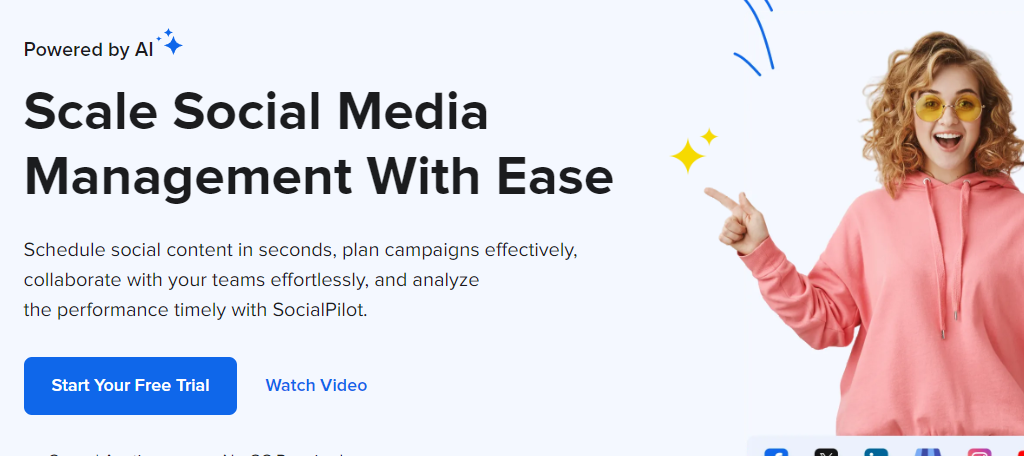
SocialPilot is an all-in-one social media management tool that does an exceptional job with Twitter content. Not only does it help you manage your Twitter account, but you can manage multiple Twitter accounts from a single location.
SocialPilot features an excellent scheduling feature that allows you to schedule up to 500 tweets at once, meaning, you could schedule months of content in a single day. And if you are having trouble coming up with content, the AI assistant can help.
It will generate tweets based on your previous entries. Granted, you will probably want to modify the tweet, but it is still a great timesaver when you are in a rush. For these reasons and more, SocialPilot is one of the best tools for Twitter.
Benefits of Using SocialPilot
- Compare analytics between multiple Twitter accounts
- Helps keep your inbox clutter-free
- Assign roles for your team for publishing and editing drafts
- View approval notifications in real time
- Quickly see mentions of your accounts
Cost of Using SocialPilot
- Professional plans begin at $25.50 per month
- Small Team plans begin at $42.50 per month
- Agency plans begin at $85 per month
7. MeetEdgar
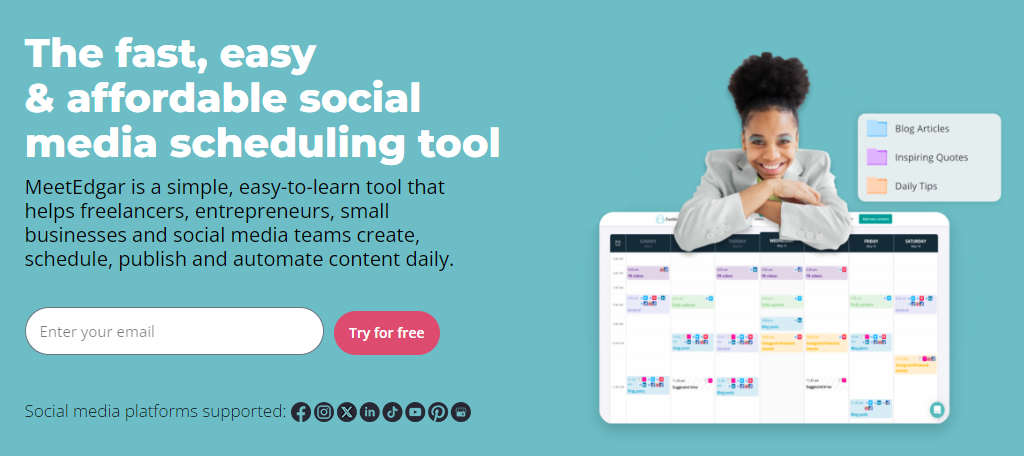
Do you run a blog and want to post blog highlights on Twitter? If so, the MeetEdgar tool is a great option to help with that. It utilizes machine learning to scan through your blog content and pick out quotes that are likely to get views on Twitter.
This is far more effective than just creating a tweet that contains a link to your blog. Today, most of those tweets are ignored by regular users, thus tools like this become necessary to keep updates fresh and exciting.
It’s also worth mentioning that it has scheduling tools to help you release these tweets to coincide with when your blog goes live on your site. It can even help you figure out when the best time to post is for your audience.
Benefits of Using Meet Edgar
- Keeps content saved even after it goes live
- View your best-performing posts
- Engage your followers better
- Grow your user base with targeted posts
- View insights in real time
Cost of Using MeetEdgar
- Edgar Annual plan begins at $41.58 per month
8. Audiense

Twitter is a great place to sell products to customers, and anyone involved with that knows that all of the magic happens in your DMs. Audiense helps you set up a chatbot to respond to your DMs.
This can help you gather information from the user before taking the time to respond yourself or making sure they get connected with the right person to finalize a sale opportunity.
Just the act of getting a quick response goes a long way when it comes to making a sale. It also has a variety of tools that are suited for managing your Twitter account and analyzing the best way to reach your audience.
Benefits of Using Audiense
- Research your followers on Twitter to better engage them
- Separate followers into groups to easily target them
- Use bots to send announcements through DMs
Cost of Using Audiense
- Contact Audiense for a quote
9. Sprout Social
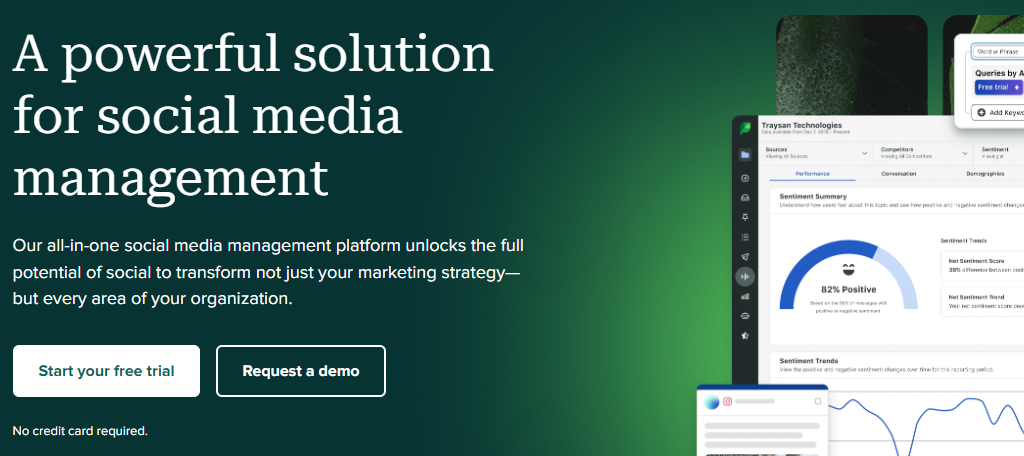
Sprout Social is another excellent all-in-one social media management tool. Naturally, that means it goes well beyond just Twitter, but it works well as just a tool for it. That said, it does have a steep learning curve.
The core backbone of any management tool for social media is the ability to schedule content. Social Sprout does an excellent job at making it easy to schedule tweets and ensure you always have something planned.
It even offers content ideas with AI and using machine learning to analyze your data and provide insights into your analytics. After all, understanding your statistics is half of the battle.
Benefits of Using Sprout Social
- Includes a variety of integrations with other tools
- Determines the best time to publish a post
- Works well in a team environment
- Receive notifications to connect with customers quickly
Cost of Using Sprout Social
- Standard plan begins at $199 per seat per month
- Professional plan begins at $299 per seat per month
- Advanced plan begins at $399 per seat per month
- Enterprise options available
10. Keyhole

While social media may appear to be a fun proposition for a career, let me assure you that it is still a job – and a complicated one at that. Keyhole tries to simplify the process by helping you understand the analytics and statistics from Twitter.
It helps you track mentions of your account and see what people are saying about you. Keyhole even recommends when you should reply or retweet these things. It also helps you keep an eye on what the competition is doing.
Understanding what terms they are ranking for and the products they are pushing is a great way to know what you should be doing or avoiding. It also just keeps you informed about the top trends on Twitter in general.
Benefits of Using Keyhole
- Includes a keyword tracker
- Identify key influencers in your space
- Create a report to examine your ROI
- See real-time recommendations to optimize your account
Cost of Using Keyhole
- Individual plan begins at $89 per month
- Team plan begins at $189 per month
- Pro plan begins at $259 per month
11. Brandwatch
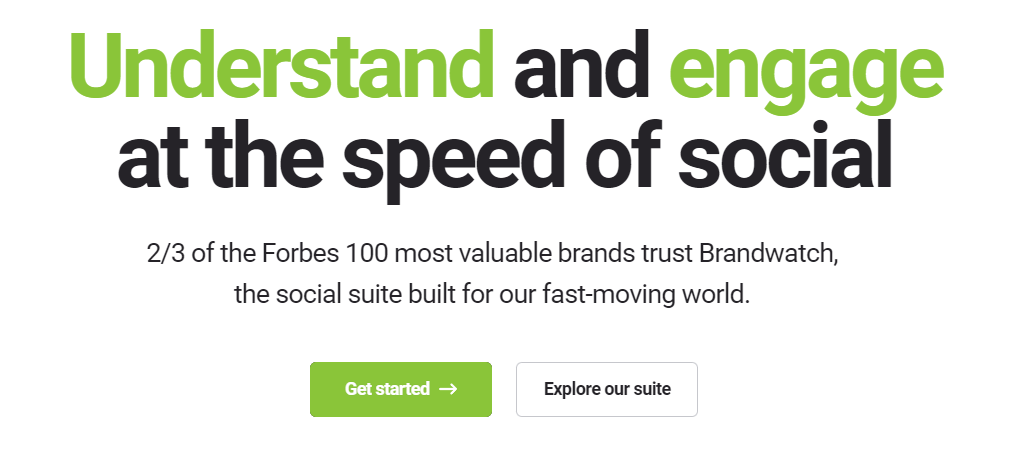
The main purpose that businesses use social media platforms is for marketing. Naturally, understanding the best way to market your brand and analyze what your competition is doing is a major part of running a successful marketing campaign.
That’s where the Brandwatch tool comes into play. Brandwatch is a social media management tool that can be used on any major platform, which means it works for Twitter. It helps you conduct research into your industry.
This helps you find the latest trends, prominent trends, and who is interested in your brand and industry. It even has a system to detect when your brand is being mentioned negatively so you can get ahead of any controversy.
Benefits of Using Brandwatch
- View multiple Twitter accounts from a single location
- Utilizes AI to help conduct research
- Generate tweets and hashtags with AI
Cost of Using Brandwatch
- Contact Brandwatch for a quote
12. Autopublisher
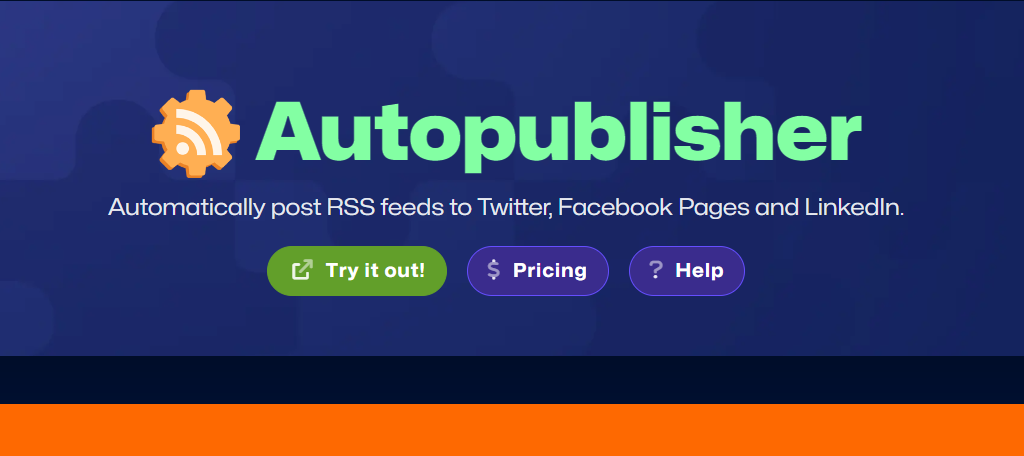
Are you interested in letting your Twitter audience know whenever a new post or blog goes live on your website? Doing so is a great way to give your newest releases a boost in popularity, and the Autopublsiher tool can help.
As the name suggests, the Autopublsiher will automatically post RSS feeds to Twitter and other social networks to show when new content goes live. It also includes a URL shortener to help make the links look better.
On top of just posting a link to the article, it will also include any image associated with that post from the RSS feed. Images help draw the visitor’s attention, so this is a great way to get more eyes on your updates.
Benefits of Using Autopublisher
- Add your own custom text for automated posts
- Use keyword filtering to determine which articles get posted
- Supports Facebook and LinkedIn
Cost of Using Autopublisher
- Standard plan begins at $7 per month
13. Twtpoll
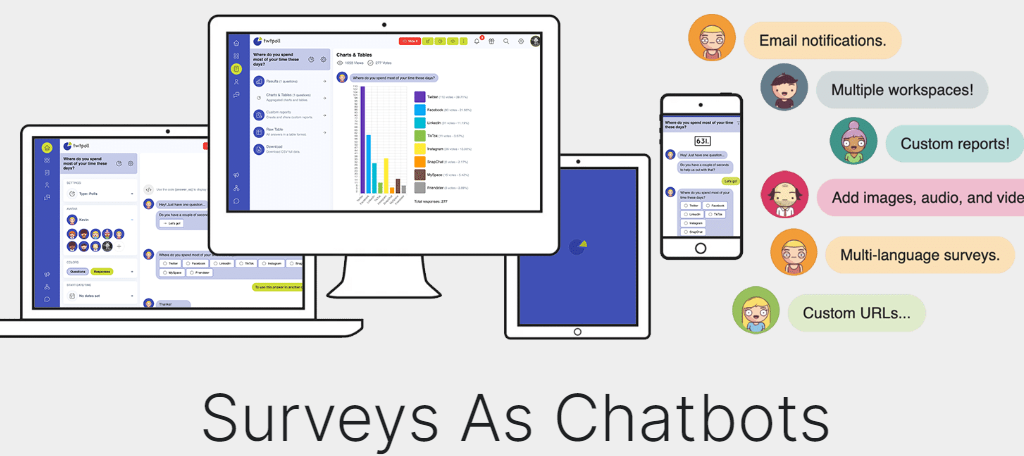
While you can create polls on Twitter, Twtpoll is a more advanced tool that gives you more ways to ask questions and collect data. This information can help you make more sales and grow your audience.
The surveys are created in Twtpoll and then can be imported onto Twitter and other social networks where your user base can interact with them. The surveys also support multiple languages, so there is no need to worry about a broad audience.
More importantly, the information collected from the surveys and polls you create will be collected and put into graphs and other helpful analytics to help you understand it better. Overall, it is a great tool for users who want to collect data from consumers.
Benefits of Using Twtpoll
- Includes 10 types of questions
- They can be shared on any device
- Use colors to improve graph readability
- Create a Call-to-Action at the end
Costs of Using Twtpoll
- Startup plan begins at $5 per month
- Team plan begins at $20 per month
- Agency plan begins at $50 per month
14. Hivoe

Hivoe is one of the best Twitter tools for setting up chatbots for your Twitter DMs. This is very important for businesses that may field questions related to their services or products. It can even help connect customers to sales agents.
A great use for this tool is for Twitter giveaways. When you have to reach out to the winners to gather their information on where to send prizes, this is all done through the DMs of Twitter.
Hivoe can help you automate this process by sending out messages when the winner is decided in an automatic fashion. If you spend a lot of time sending out Twitter DMs, this tool can certainly save you a lot of it.
Benefits of Using Hivoe
- Integrates with a variety of tools like Google Sheets
- Offers a 14-day free trial
- Send out “Thanks for Following” messages
Cost of Using Hivoe
- Hobby plans begin at $19 per month
- Personal plan begins at $49 per month
- Professional plan begins at $99 per month
15. Social Oomph

Closing out this list of the best tools for Twitter is none other than Social Oomph. Social Oomph does just about everything when it comes to Twitter, which is why it has been dubbed the Swiss-Army-Knife of Twitter.
With it, you can schedule posts, use AI to generate tweets, post updates from RSS feeds, and much more. And of course, it is not just for individuals, it has team tools to help collaborating much easier for businesses.
It is worth mentioning that Social Oomph goes beyond just Twitter and also supports Facebook, Reddit, LinkedIn, and so on. If you’re looking for an all-in-one solution for Twitter, Social Oomph is definitely one of the best tools for Twitter.
Benefits of Using Social Oomph
- Bulk upload content for scheduling
- Create self-destructing posts that vanish after a set amount of time
- Use AI to create content ideas
Cost of Using Social Oomph
- Advanced Suite begins at $15 per month
- Professional Suite begins at $25 per month
- Business Suite begins at $55 per month
Take Twitter to the Next Level with These Tools
As you can see, there is no shortage of amazing tools for Twitter. Essentially, any social media tool today will include functionality for Twitter as it remains one of the largest social networks on the internet.
These tools are designed to help you reach your target audience, grow that audience, and most importantly, save you a lot of time. Make no mistake, managing social media accounts, is a full-time job.
In fact, most businesses have dedicated staff to manage these accounts. Trust me trying to come up with daily content for Facebook, Twitter, Instagram, and about 6 other platforms, is a lot of work.
Which tools do you use to help manage your Twitter account?


Hi Jeremy,
Nice to read your informative post. All the tools you have mentioned above are really very much helpful for marketers. I am using Twitonomy for years and the experience is awesome. Hope others will also give the same test. Thanks for introducing us to these nice and useful tools.