Network downtime can be a disaster for businesses of all sizes. Every second of downtime can lead to lost revenue, unhappy customers, and a damaged reputation. This is where network monitoring software comes in.
But first, what is network monitoring software?
Network monitoring software is a tool designed to oversee and manage the operations of a computer network. It helps IT professionals track network performance, detect and resolve issues, and ensure network availability and reliability. And the tool does everything quietly in the background.
The software tracks a variety of elements to check the health and performance of a network. These include:
- Network Traffic
- Device Performance
- Bandwidth Utilization
- Error Rates
- Uptime/Downtime
- Response Times and Latency
- Security Threats
- Configuration Changes
- And many more
In this guide, we’ll take a closer look at 15 of the best network monitoring software available on the market. We’ll explore what sets these tools apart and how they can benefit you.
If you’re looking to make your IT infrastructure more reliable and resilient, now is the best time to do so with these tools.
Our Picks for the Best Network Monitoring Software
Paessler PRTG Network Monitoring Experts
Paessler’s PRTG is a flexible network monitoring software that works for all kinds of businesses regardless of their IT infrastructure, may it be on-premises, in the cloud, or in a hybrid set-up.
This tool suits different enterprise sizes and offers tailored solutions for monitoring them. From small and mid-sized infrastructures to large and very large environments, PRTG boasts a hassle-free monitoring solution.
With PRTG sensors, system administrators can comprehensively monitor network devices, traffic, applications, and services. This ensures smooth operations for both IT and business processes.
It also has a real-time maps feature that you can customize with live status updates. You can personalize your dashboard with PRTG’s intuitive map designer. This makes it easy to interpret network performance across teams.
In the event of any issues, PRTG promptly alerts the responsible individuals or teams through customizable notifications. This proactive approach enables quick response and resolution, preventing disruptions and minimizing downtime.
Benefits of PRTG
- Comes with ready-to-use PRTG sensors and device templates
- Has different interfaces for web, desktop, and mobile
- Offers easy-to-share custom reports
- Comes with simple IT automation features
- Can be used to monitor many places from afar
Drawbacks of PRTG
- Can be resource-intensive
- Starts at a high-cost point
- Certain products need a Windows server
Pricing
PRTG Network Monitoring Experts has different pricing for their products:
- PRTG’s Network Monitor’s perpetual license starts at $2,149 per license
- PRTG’s Hosted Monitor which is a cloud-based subscription starts at $1,699 per year
- PRTG’s Enterprise Monitor’s annual subscription starts from $17,599 per year
Datadog
DataDog is an affordable and comprehensive suite for network monitoring. Tailored for small businesses, it’s a viable option if you’re just starting and need network monitoring software.
It offers a robust solution for managing networks, whether they’re on-premises, in the cloud, or a combination of both. You get visual maps of your network connections, detailed traffic metrics for hosts, and insights into DNS performance.
DataDog can also track specific metrics like TCP retransmits, connection churn, and latency. This allows for a deeper understanding of network performance and potential bottlenecks your site might have.
Moreover, this tool lets you monitor traffic between different layers of your application stack, such as app, port, IP address, or process ID.
Lastly, to ensure quick action when there are network issues, DataGod lets you receive alerts via channels like Slack, SMS, email, and Pager Duty.
Benefits of Data Dog
- Offers scalable monitoring capabilities
- Made for cloud-based startups
- You can easily share data metrics across teams
- Uses snapshot for potential issues
- Offers past data for trend analysis
Drawbacks of Data Dog
- Monitoring for Microsoft Azure tools can be complex
- You might not keep data as long as you want
- Beginners may find it overwhelming to use
Pricing
Data Dog has a free version and four pricing tiers for Pro:
- The pro version starts at $15 per host, per month
- Enterprise starts at $23 per host, per month
- DevSecOps Pro starts at $22 per host, per month
- DevSecOps Enterprise starts at $34 per host, per month
Nagios
Nagios has two main products for network monitoring: Nagios Core and Nagios XI.
The first one, Nagios Core, is free and has many features for monitoring networks. It’s easy to use, with a web interface that shows network data in colorful charts. You can monitor networks, apps, and servers smoothly.
It also has lots of extra modules and add-ons made by the community. This means you can customize it to fit your needs. Overall, Nagios Core is a good choice for monitoring networks, and it won’t cost you a lot.
Nagios XI, on the other hand, is for bigger teams in companies. It has a specialized dashboard that shows all your system’s health and performance in one place.
Additionally, its alert system sends you real-time alerts through email, SMS, or other communication channels when it finds a problem. Because of this, your IT teams stay informed of any issues as soon as they arise, enabling prompt resolution and minimizing downtime.
Plus, Nagios XI can work with multiple monitoring servers across different locations, making it even more powerful.
Benefits of Nagios
- Monitors your entire infrastructure
- Comes with many free addons
- Automates tasks such as configuring checks and generating reports
- Provides forum support for assistance
- Lets you customize dashboards and reports with widgets and charts
Drawbacks of Nagios
- Steep learning curve
- Can be resource-intensive
- Installation can be technical and complex
Pricing
- Nagios Core is free to use
- Nagios XI starts at $2,495 for 100 nodes
ManageEngine OpManager
OpManager is a versatile network monitoring software that keeps an eye on your network devices, servers, and more in real-time.
Unlike other tools, this network monitoring software also monitors server hardware and software. This way, you get a comprehensive view of your entire network’s performance.
With over 200 widgets, its customizable dashboards let you create a monitoring setup that fits your needs perfectly. You can generate a more detailed report for analysis and future planning effortlessly with OpManager.
Furthermore, its SNMP monitoring keeps you updated on device performance. And together with the network mapping feature, new devices are automatically discovered and mapped for increased visibility. You can even schedule network discovery to find new devices once they’re added to your network.
Op Manager works on Linux, Windows Server, Azure, and AWS. While it performs well on all platforms, many consider it the top choice among network monitoring systems designed for Linux.
Benefits of OpManager
- Seamlessly integrates with ManageEngine’s ecosystem
- Supports email, SMS, and webhooks for alerts
- Employs intelligent alerting to minimize false alarms
- Facilitates easy data sharing across teams
- Utilizes snapshots to identify potential issues
Drawbacks of OpManager
- Dashboard and report customization options are limited
- Takes time to learn and use it effectively
- Version updates must be done manually
Pricing
OpManager has three pricing tiers:
- Standard Edition starts at $245 for 25 devices
- Professional Edition starts at $345 for 25 devices
- Enterprise Edition starts at $11,545 for 250 devices
Zabbix
Zabbix stands out as an open-source network monitoring software. It brings together various monitoring metrics for networks, servers, cloud, applications, and services.
This tool is a complete solution that covers all your monitoring needs in one place, making it convenient and efficient. It uses protocols like SNMP and IPMP that help you keep a close watch on your network to ensure everything runs smoothly.
Zabbix is free to use, which is a big plus compared to many other tools. Operating on Linux, it’s an on-premises solution that offers competitive features without the hefty price tag.
This tool comes with network monitoring templates that streamline the setup process. Plus, Zabbix’s notification system ensures you stay on top of any alerts in real-time.
With Zabbix, you have a powerful ally in network monitoring that not only delivers comprehensive monitoring capabilities but also prioritizes ease of use and customization to suit your unique needs.
Benefits of Zabbix
- Operates on-premise or in the cloud
- Scales to fit any IT setup
- Offers easily shareable custom reports
- Defines notification methods for threshold breaches (SMS, on-screen, or email)
- Boasts an engaged community
Drawbacks of Zabbix
- Has a steep learning curve
- The interface is not as intuitive as the competitors’
- Requires more documentation resources
Pricing
- Zabbix is free to use
NinjaOne
NinjaOne is all about boosting the efficiency of your IT support team. With its alert system, you are notified instantly if issues come up.
While the software is mainly designed for managed service providers, it is also suitable for in-house IT departments. It’s capable of monitoring multiple sites simultaneously and offers endpoint monitoring and management features, such as patch management.
Installing the NinjaOne agent on a computer connected to the remote network is all it takes to start monitoring a new client. Once installed, the NinjaOne agent gathers data on network services and device status, sending it back to the central server.
This data not only provides an inventory of network equipment but also offers real-time insights into device activity, all accessible through the customizable dashboard. You heard it right, you can easily tweak the dashboard to display the metrics that matter most to you.
Moreover, NinjaOne RMM lets you set performance thresholds for different statistics. If any thresholds are exceeded, the system triggers alerts to notify you.
Benefits of NinjaOne
- Has sub-accounts that separate the data of each client
- Automated inventory management and status polling
- Provides custom reports that are easy to publish and share
- Includes basic IT automation tasks
- Sends alerts via SMS or email
Drawbacks of NinjaOne
- It has a per-device pricing
- The mobile app is missing features that the web version has
- Pricing varies on the services availed
Pricing
- Contact their sales team to get an accurate quotation.
Catchpoint Network Experience
Unlike other systems, Catchpoint offers a unified package that simplifies the network monitoring process for businesses.
Primarily focused on website performance, this tool is ideal for businesses hosting their own sites. It plays a crucial role in monitoring the successful delivery of web systems and quickly helps pinpoint performance issues.
In addition to website monitoring, Catchpoint includes modules for application monitoring and real-user and synthetic monitoring of web applications. It tracks the performance of connections to servers, including content delivery networks (CDNs) and DNS servers.
This software also analyzes virtual networks like SASE and SD-WANs. From remote access to site-to-site VPNs, it identifies and traces performance issues throughout the network.
Overall, this software helps you eliminate blindspots and identifies network issues that you might have missed.
Benefits of Catchpoint
- Has a wide network of monitoring locations worldwide
- Has robust alerting mechanisms
- Highly responsive customer support
- Secure user authentication
- Capable of synthetic and real user monitoring
Drawbacks of CatchPoint
- Design visibility of data needs improvement in readability
- Needs more options for automation and scheduled tasks on Mac devices
- Not suitable for LAN monitoring
Pricing
- Catchpoints Pro plan starts at $180/ year
Icinga
Icinga’s comprehensive approach makes it an indispensable tool for network monitoring. It’s particularly useful in scenarios where network devices from multiple vendors are in play.
With Icinga, the challenge of monitoring a diverse array of network devices becomes manageable.
The software provides a unified web interface that displays the current state and utilization of every component. This way, errors and anomalies are detected promptly, and immediate alerts are issued.
One of the core strengths of Icinga lies in its implementation of Generic SNMP (Simple Network Management Protocol) Monitoring. SNMP is a widespread standard for monitoring network interfaces and devices. Icinga periodically collects data through SNMP, using Object Identifiers (OIDs) to monitor various metrics.
Moreover, Icinga takes SNMP monitoring a step further with Vendor-Specific SNMP Monitoring. This approach tailors the monitoring process to the unique data provided by different network hardware vendors.
Benefits of Icinga
- Icinga is a free, open-source, and complete monitoring solution
- Monitor devices from various vendors with a single tool
- Supports both generic and vendor-specific SNMP monitoring
- Features immediate alerts for errors and anomalies in the network
- Has a simple and easy-to-navigate graphical user interface for monitoring
Drawbacks of Icinga
- Installation can be complex
- The tool isn’t frequently updated
- Its reporting features can still be improved
Pricing
- Contact their sales team to get an accurate quotation.
Wireshark
Wireshark is known for its capability to capture and scrutinize network traffic in real-time. This tool is a go-to for IT professionals and network administrators who need to dive deep into the data flowing through their networks.
The software’s use of color highlighting to mark different packet types and anomalies further enhances its usability. It helps quickly identify and analyze network traffic.
One of the reasons Wireshark is highly favored is its adaptability in creating custom display filters. These filters enable users to narrow down their focus on specific protocol fields.
Wireshark also has extensive protocol support, offering deep inspections of over 3,000 protocols.
Furthermore, its ability to analyze network flows and generate statistical reports and graphs is another advantage. These features allow users to visualize traffic patterns and gain insights into the overall health and performance of their networks.
Benefits of WireShark
- Offers comprehensive analysis with constant additions to the protocol database
- Has flexibility in monitoring network traffic in real-time or from recorded files
- Features a standard three-pane packet browser
- Runs on Windows, Linux, macOS, FreeBSD, NetBSD, and other OS
- Provides multiple ways to browse captured network data
- Delivers detailed insights into voice-over IP communications
Drawbacks of WireShark
- The software can be resource-intensive
- Could offer more regular updates
Pricing
- Free
Auvik
Representing the modern solution to network monitoring, Auvik is perfectly suited for today’s expansive and complex digital landscapes.
Networks have evolved significantly, now spanning the globe and encompassing a mix of devices and services. Auvik’s network monitoring software is designed to navigate this complexity effortlessly.
It manages a broad spectrum of products, ensuring that every aspect of your network is under control. This capability makes it a smarter choice for those seeking to keep up with the dynamic nature of today’s networks.
Auvik’s platform is also built to handle the diversity of modern networks. It offers a comprehensive solution that extends beyond traditional office-based networks. Whether it’s managing devices at home, on the road, or SaaS applications, Auvik ensures everything is visible and manageable.
Moreover, Auvik is recognized as a significant time-saver. This efficiency is a game-changer, as it provides users with more time to focus on strategic initiatives rather than getting bogged down by network management tasks.
Benefits of Auvik
- Automate inventory management and configuration backups, and control remote devices with ease
- With over 50 ready-to-use alerts and a real-time network map, issue identification is quicker
- Map networks and generate detailed inventory lists in under an hour
- With its comprehensive coverage, you can manage more types of devices, in more locations
- Recognized and trusted by MSPs and internal IT teams globally
Drawbacks of Auvik
- Configuring its server information can be a challenge
- Has no option for direct support
- Its traffic analysis can still be improved
Pricing
- Contact Auvik to get a custom quote
SolarWinds Network Performance Monitor
As a versatile network monitoring software, SolarWinds focuses on automation and detailed performance metrics.
One of the key strengths of SolarWinds NPM is its ability to drill down into the specifics of monitored nodes. It tracks key performance metrics and displays details through configurable charts and graphs.
Moreover, SolarWinds NPM enhances network visibility with its Quality of Experience (QoE) dashboard, advanced alerting capabilities, and straightforward report generation and distribution.
SolarWinds makes network device discovery and monitoring a breeze, automatically identifying most network devices and suggesting nodes for monitoring. This streamlines the setup process, especially in complex or multi-vendor environments.
Benefits of SolarWinds
- Offers comprehensive monitoring across devices from various vendors
- Provides deeper visibility into network performance and issues
- Simplify network management with dynamic, insightful visualizations
- Facilitate easy troubleshooting with advanced visualization tools
- Delivers timely notifications about network performance issues
Drawbacks of SolarWinds
- Their customer support can be improved
- Can be expensive for a software monitoring tool
- The tool can be a bit difficult to understand in the beginning
Pricing
- Starts at $1,856
Prometheus
Prometheus has emerged as a highly efficient open-source network monitoring software, initially developed at SoundCloud. Since its launch in 2012, it has gained widespread acceptance among various companies and organizations, thanks to its robust features and active community.
At the heart of Prometheus is its ability to collect and store metrics as time series data. This means every piece of metrics information is recorded with a precise timestamp and can include optional key-value pairs known as labels.
In addition, Prometheus is celebrated for its highly dimensional data model. Coupled with PromQL, Prometheus’s powerful query language, users can slice and dice collected data for in-depth insights. This makes it straightforward to create ad-hoc graphs, tables, and alerts that inform decision-making.
Visualization is another area where Prometheus shines. It offers multiple modes for data visualization, including a built-in expression browser, Grafana integration, and a console template language.
Benefits of Prometheus
- No reliance on distributed storage ensures each node operates independently
- Data is collected via a pull model over HTTP, enhancing security and simplicity
- Has support for pushing time series via an intermediary gateway
- Multiple modes are available for visualizing data
Drawback of Prometheus
- Its user interface can still be improved
Pricing
- Free
WhatsUp Gold
With WhatsUp Gold’s ease of use and actionable, unified, and customizable dashboards, it’s considered one of the best network monitoring software.
The tool provides at-a-glance dashboards that improve network performance and uptime. WhatsUp Gold’s ability to cover hybrid environments and remain vendor-agnostic allows for a holistic view of your network’s operations.
Its dashboards are also both preconfigured and customizable, enabling users to efficiently discover and map their infrastructure. This feature facilitates the creation of action policies tailored to specific Service Level Agreements (SLAs). In effect, it offers insights into potential issues and the interconnectedness of network components for faster problem resolution.
Another feature of WhatsUp Gold is its automated device discovery. The software conducts a powerful Layer 2/3 discovery scan that automatically identifies all devices on the network and their connections.
It leverages SNMP to gather detailed inventory information from each device, including type, vendor, serial number, and installed modules. Following the discovery scan, WhatsUp Gold generates detailed topology maps of the network.
Benefits of WhatsUp Gold
- Simplifies the monitoring process with its user-friendly interface
- Customizable dashboards and reports
- Has extensive support for different protocols and vendors
- Enhances traffic analysis and timely alerts for network issues
- Streamlines the deployment process and ongoing network management
Drawbacks of WhatsUp Gold
- The product can be a little overwhelming to use because of its features
- Its customer support and documentation can be improved
- Can be pricey for small businesses
Pricing
- Contact their sales team for a more accurate quotation.
Domotz
Domotz is changing the game in network monitoring with its cutting-edge software. This tool unlocks unmatched observability in digital infrastructures, making it a go-to for IT professionals.
The software blends simplicity with enterprise-grade precision so you can monitor any network and IT infrastructure efficiently. What’s more impressive is its rapid deployment capability — you can get started immediately.
With Domotz, knowing your networks inside and out becomes the new standard. It offers unparalleled visibility into digital assets and data flows. This visibility is critical as it provides users with essential knowledge and actionable insights. Whether you’re managing small networks or vast digital landscapes, Domotz equips you with the tools you need.
Diving deeper into its offerings, Domotz’s unified dashboard stands out. It comes packed with advanced features and thousands of integrations.
Serving customers in over 190 countries, Domotz is a leading SaaS company in the network monitoring space. Its software has garnered awards for its integrated features.
Benefits of Domotz
- Automatically detect and link devices to the ports of managed switches they’re connected to
- Gain complete visibility of IT networks with real-time automated discovery and identification of devices
- Perform network configuration management, versioning, and backup with ease
- Address issues remotely without the need for physical presence, saving time and resources
- Simplify network management by automatically generating maps of network endpoints and topology
Drawbacks of Domotz
- Has no automatic cleanup of offline devices after a specified number of days offline. You have to either bulk delete or manually remove each device.
- Cannot print or download the network topology into a shareable or readable file
Pricing
- Pro: $35 per month, per site
- Enterprise: Starts at €1,000 per month
LogicMonitor
In the world of IT, staying ahead of potential issues is key. That’s where LogicMonitor steps in, offering a solution that’s both powerful and user-friendly.
This network monitoring software harnesses the power of hybrid observability and AI. It allows teams to proactively manage their IT environments. With SaaS-based automated monitoring, your team can start improving infrastructure, applications, and business services in no time.
LogicMonitor is all about less remediation and more innovation. Their tool, LM Envision, changes the game for IT departments. It eliminates the need to choose between speed and risk.
By identifying issues early, LogicMonitor ensures that customer experiences are always top-notch. This also means operations expenses can be significantly reduced, thanks to fewer performance bottlenecks.
Benefits of LogicMonitor
- Experience-focused and actionable alerts, thanks to dynamic topology and AIOps capabilities
- Benefit from a 46% reduction in mean time to resolve (MTTR), with real-time, relevant alerts
- Has automatic support and dashboards for over 2,000 infrastructure types and applications
- Instantly connect with a wide array of devices, technologies, and services essential to your business
- Try LogicMonitor for free with a comprehensive 14-day trial
Drawbacks of LogicMonitor
- Reporting functionality can still be enhanced for better user satisfaction
- Data is not cached when a collector is offline, leading to gaps in data upon reconnection
- The log management system is not enabled by default and can be difficult to navigate for users seeking detailed logs
Pricing
- Contact their sales team for a more accurate pricing plan.
FAQs About Network Monitoring Software
Network monitoring software collects data from network devices, such as routers and switches, and analyzes it to identify trends and anomalies. It uses protocols like SNMP to gather information about device status and performance.
Yes, many network monitoring software options are scalable and affordable, making them suitable for small businesses. They offer essential monitoring features without overwhelming complexity.
Network monitoring software should be used continuously to ensure ongoing network health. Regular monitoring allows IT teams to stay informed about network performance and address issues promptly.
While some advanced features may require specialized training, many network monitoring software options are user-friendly and intuitive. They often include guides and tutorials to help users get started.
No, network monitoring software can monitor both wired and wireless networks. It can track network activity, performance, and security across various network types and environments.
Yes, many network monitoring software options offer remote access capabilities. IT professionals can monitor network performance and troubleshoot issues from anywhere with an internet connection.
It depends on the software. Some network monitoring solutions are cloud-based and require no hardware installation, while others may require installation on dedicated servers or appliances.
Wrapping Up
Monitoring your network is crucial for keeping it stable, secure, and high-performing. By keeping an eye on every part of your network, you can prevent issues before they escalate. This means your operations can keep going without interruptions, and your network can perform at its best.
As we finish this article about the best network monitoring software for 2024, ask yourself: Are you ready to take proactive steps to safeguard your organization’s digital assets?
Don’t leave your network’s well-being up to chance. Take action now by getting top-quality network monitoring software.
With the right tools, you can spot potential problems early, cut down on downtime, and keep your business going smoothly. Your business and your peace of mind depend on it.

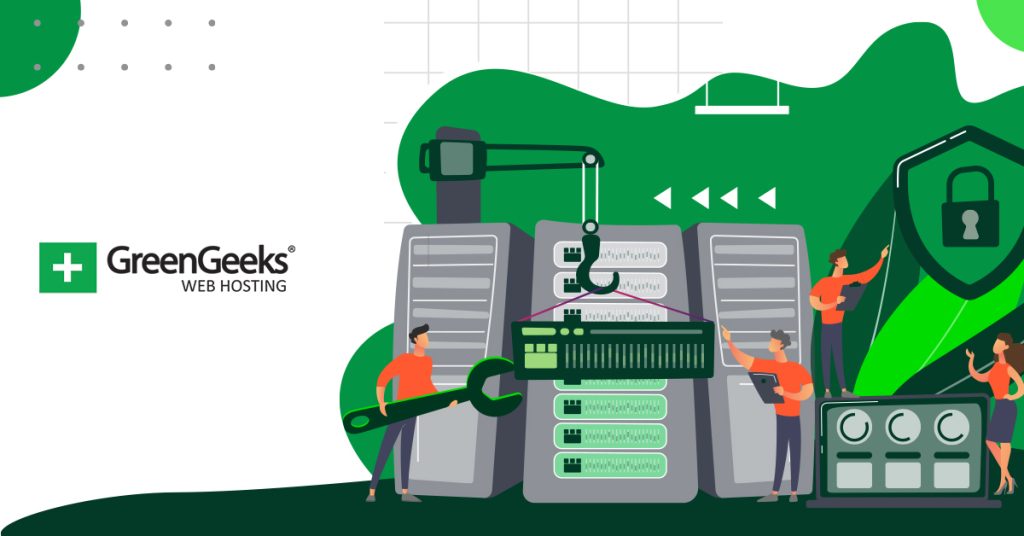


Nice informational article. Thanks for sharing with us!!
Thank you…and you’re very welcome.